Internet
How to get a celebrity to reply to you on Instagram

Social networks have many functions, but among the most prominent we point out the possibility that users have to interact with public figures. Well, on Instagram you can follow the activity of celebrities, see the stories and comment on their publications, or even if you are an unconditional fan of a famous person, you can try to talk to him privately. It’s not unreasonable to try a few tricks!
Instagram is one of the platforms that allow you to strengthen relationships between fans and celebrities. So with politeness, respect and affection it is possible to receive a response from a celebrity and start a conversation by private chat. Discover in how to get a celebrity to reply to you on Instagram and all the effective tips you need to know. Let’s go there!
Address the famous as if he were going to read to you
Don’t know what to do to get a celebrity to reply to you on Instagram? Well, although it seems very complicated, sometimes it is simple. So when you go to comment on a publication or image of a celebrity, do it believing that they will read and respond to you. For example, writing a comment that is valuable or of great interest to a famous person, the chances of receiving a response will be high. When it comes to an artist, choose to ask him about the next album or about the start of the tour that is about to start.
If you want to know how to talk to celebrities, it is very important that you express opinions with respect and politeness. Do not be overly critical or negative because celebrities are used to putting up with unpleasant comments and offensive comments are not welcome. Be kind and natural.
Express yourself with affection
Another key on how to meet a famous person is to express with a good speech everything that he/she means to you. Show him that he is a source of inspiration and how much you admire him both professionally and personally. Celebrities appreciate messages of praise for their work and love to feel loved. Therefore, publishing comments highlighting their virtues serves to contact famous people. Naturalness is basic: express what a famous post suggests or inspires you, be it sentimental or humorous.
Take into account their schedule
How to know if a celebrity saw your message on Instagram is complicated, especially if the celebrity does not follow you. You can try to send him a private message: if he answers you will surely have read it, but if he does not, you will always have that doubt. Even so, the time you write a message or comment on any of their publications is important, that is why by following the celebrity’s activity on Instagram, you will be able to have an approximation of the free time they have and the hours in which they are connected to the social network.
Write a comment within the approximate hours your idol accesses Instagram. In this time interval, the options of receiving a response will increase. In any case, never lose your composure: do not despair or ask him to follow you so you can talk to him since you will cause a counterproductive overwhelming effect and you will move further away from the target.
Be original
To contact celebrities, originality is an essential factor. Celebrities have millions of followers and thousands of comments on their posts, so getting their attention and receiving a response to your comment is a difficult task.
You must create creative comments to differentiate yourself from the rest of your followers and try to attract the attention of the famous person. Getting him to dedicate part of his time to respond to you will be a success.
Review and tag photos
Following the activity of a famous person on Instagram is a fundamental step to get them to respond to any of your comments, but being loyal to your idol, you can review their photos and tag them with an original title. In this way, you will attract the gaze of the celebrity and his followers.
In addition, the number of followers you have is always relevant. The higher the figure, the more interest the famous person will have to respond to you to indirectly reach the rest of the public that follows their activity.
Get the famous to follow you

Getting a celebrity to follow you on Instagram is the easiest way to get them to reply to your messages. In the private chat you can address him with greater confidence and, thanks to the ‘follow’, you will see if he reads the messages. With humour, wit, and persistence, you can do it.
How to make a celebrity follow you on Instagram? Well, the following tips will get you closer to the goal :
- Respect and courtesy.
- Ask for something you want to answer.
- Do not ask insistently for him to follow you to avoid a feeling of rejection.
- Tag the famous in your posts.
- Try to get him to answer you in the right hours.
- Do not send spam.
- Take care of your account.
- Write funny comments to amuse the famous.
How to become famous on Instagram
we also help you discover how to become famous on Instagram. One of the best tips is to interact with celebrities and influencers to attract more activity to your profile due to the volume of followers they have, this is also one of the most valuable tips that we offer you so that a famous person can answer you on Instagram.
This is what you should know if you want to become famous on Instagram :
- Update the profile and plan quality content.
- Discover your passion and use popular hashtags.
- Spread your account on viral websites.
- Contact micro-brands and consider haters.
- Build your own style.
- Locate peak hours and local information.
With all these recommendations that we offer you throughout the article, you will know how to make a famous person reply to you on Instagram and also, how to become famous on Instagram.
And if you also want to know how to gain followers on Instagram for free, don’t miss this article.
Internet
Transform Your Text with Fancy Fonts: A Dive into Online Font Generator Websites
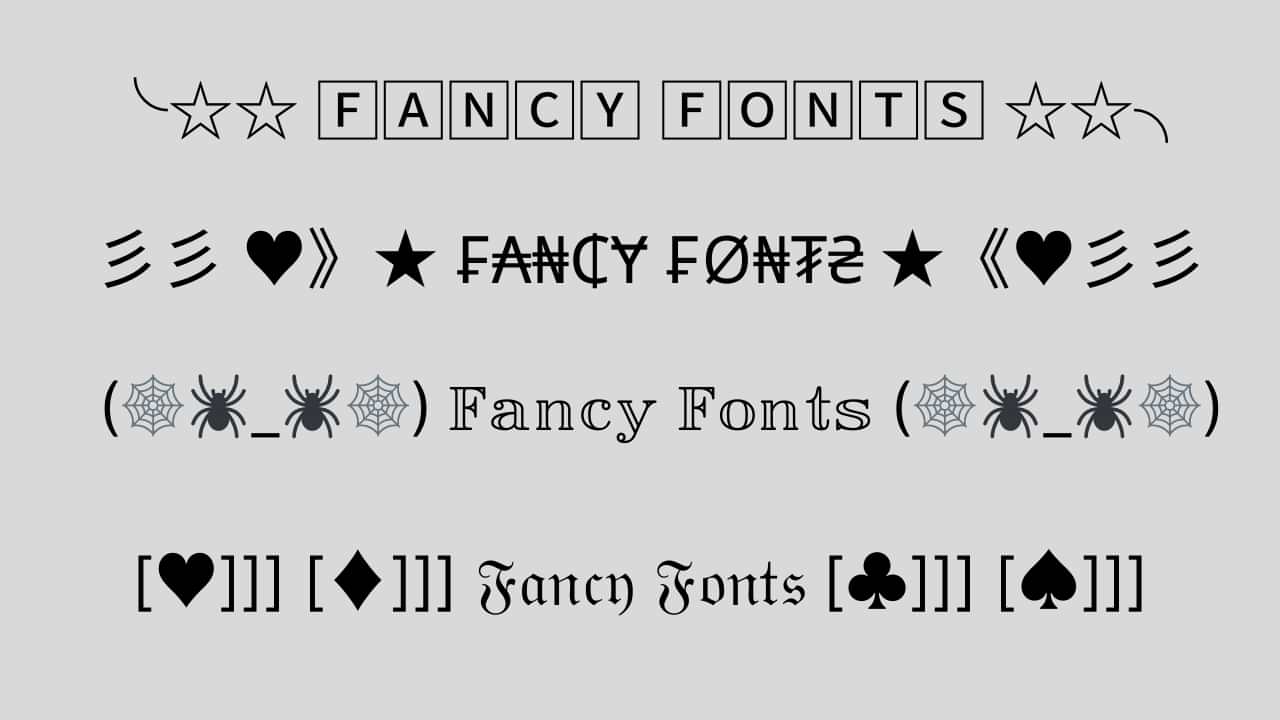
In today’s digital age, expressing ourselves creatively is more important than ever. One fun and engaging way to do this is by using fancy fonts to enhance the appearance of our text. If you’re looking to add a touch of uniqueness to your social media posts, captions, or any other written content, you’re in luck! Several websites offer free and user-friendly fancy font generators that can instantly transform your plain text into eye-catching designs. In this article, we’ll explore some of the top fancy font generator sites that can help you stand out in the online crowd.
1. Aesthetic-Symbol.com
Text symbols have evolved into a new form of visual communication, allowing individuals to convey emotions, concepts, and ideas with a single character. Aesthetic-Symbol.com takes this concept to the next level by curating an extensive collection of symbols that resonate with various themes and moods.
- Social Media Magic: Elevate your social media game by using these symbols to enhance your captions, comments, and bios. Express emotions, add emphasis, or even create stylish dividers between sections of your content.
- Text Messages with a Twist: Surprise your friends with creatively designed symbols that add a touch of novelty to your text messages. Birthdays, celebrations, or just a friendly “hello” – there’s a symbol for every occasion.
- Personal Branding: In the digital era, personal branding matters. Aesthetic-Symbol.com allows influencers, bloggers, and professionals to incorporate unique symbols into their branding materials, making their content instantly recognizable.
- Artistic Endeavors: Creative minds can use these symbols to enhance digital artwork, presentations, and graphics. With a wide range of choices, the possibilities are limited only by imagination.
2. LetrasparaNick.com and Letrasdiferentesparanick.com
If you’re active on platforms like Instagram, TikTok, or Twitter, you know the importance of a captivating username or nickname. LetrasparaNick.com and Letrasdiferentesparanick.com specialize in generating unique fonts that you can use to make your username pop. From fancy script fonts to creative symbols, these websites make it easy to customize your online identity.
3. Fuentesletras.com and Fontesparainstagram.com
Fuentesletras.com and Fontesparainstagram.com cater to those looking for fonts tailored for Instagram. With the visual-centric nature of this platform, having fonts that stand out is crucial. These websites offer a range of fonts that suit different moods and themes, helping you make your posts and stories more visually appealing.
4. ConvertidordeLetras.com and Fontesparaig.com
ConvertidordeLetras.com and Fontesparaig.com are versatile fancy font generator sites that provide fonts suitable for various purposes. Whether you’re crafting an email signature, designing a poster, or creating unique graphics for your blog, these websites offer a plethora of font options to choose from.
5. Letrasgoticas.com and Conversoresdeletras.com
Letrasgoticas.com and Conversoresdeletras.com can make different styles of fonts that look cool. You can use these fonts for lots of things like making an email signature, designing a poster, or creating special pictures for your blog. These websites have many font options to pick from.
Conclusion
Expressing your individuality and creativity through your text has never been easier, thanks to the plethora of fancy font generator sites available online. Whether you’re looking to add a touch of elegance, playfulness, or uniqueness to your text, these websites have the tools you need. Websites like Aesthetic-Symbol.com, LetrasparaNick.com, Letrasdiferentesparanick.com, FontesLetras.com, Fontesparainstagram.com, ConvertidordeLetras.com, and Fontesparaig.com are just a few examples of the many resources at your disposal. So go ahead and explore these platforms to transform your ordinary text into something extraordinary!
Internet
How To Fix Temporarily Lost Connection
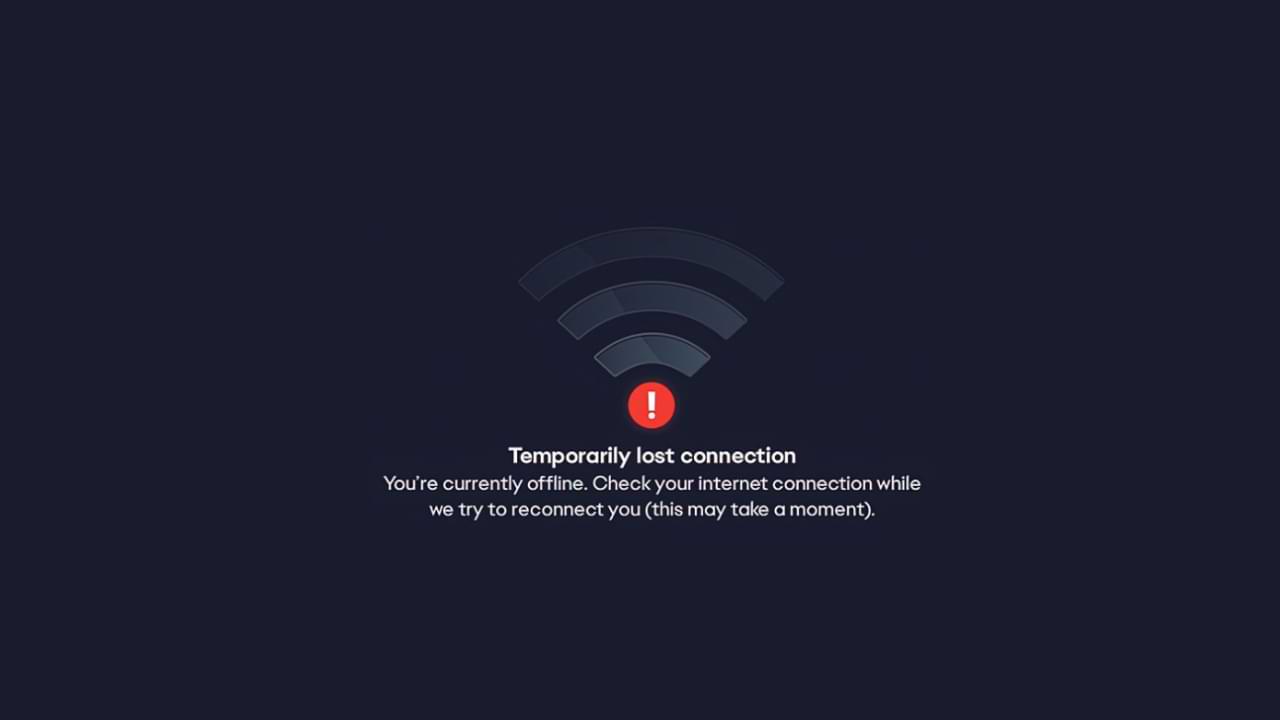
The temporarily lost connection problem is a Temporarily Lost Connection error when launching the EA application. There are quite a number of games made by EA that cannot be played due to the appearance of this error.
It looks like this problem is on the EA side, so there’s not much you can do to fix it, but there are a few tips you can do.
However, we have some suggestions that can help solve the problem. How to fix EA temporarily lost connection error Usually caused by EA server connectivity.
Some things you can do to overcome this are:
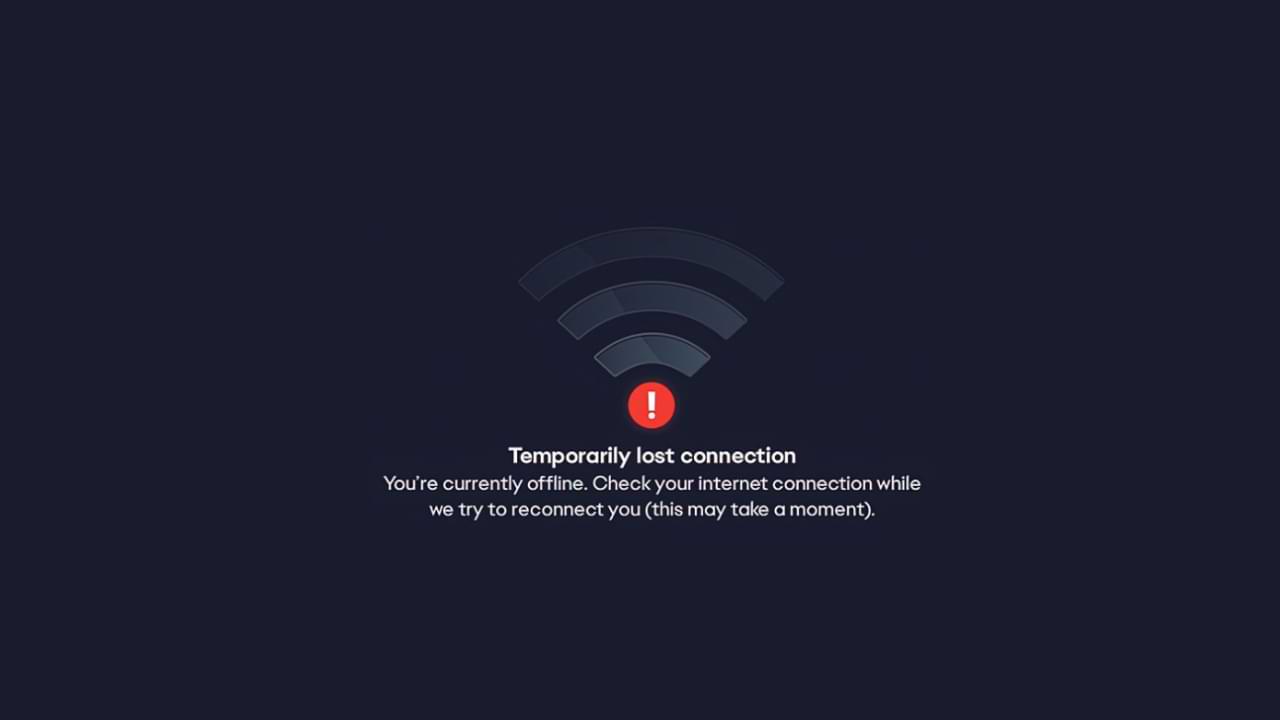
- The first step, make sure to link your Steam and EA accounts.
- Then, run the EA application as an administrator.
- Restart your PC/Laptop
- Also, restart your router and modem.
- Uninstall the EA app and reinstall it.
- Ensure that EA applications are allowed through your firewall and anti-virus software.
- Finally, check if your router is blocking the connection to the EA server.
These are common fixes you can make. If, in the above way the error still appears. We can confirm that the cause of the problem is not on you. However, there is a problem with the EA Server. The best solution for this is to wait a while, as usually, problems like this don’t last that long.
Internet
How to Solve WiFi Authentication Problem
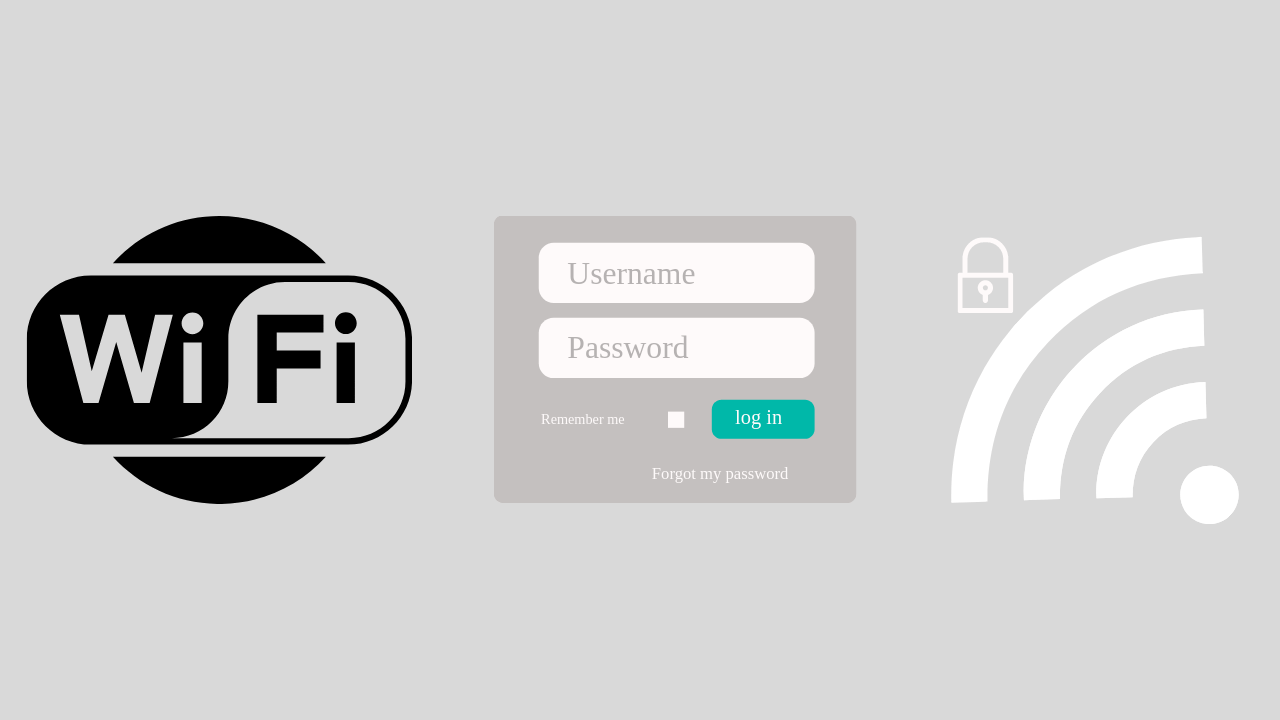
If you open WIFI at a school, cafe, airport, or hotel, you are usually asked to enter username and password login information first. Usually, this login information will be given to you beforehand.
Maybe you have or are currently experiencing a problem where there is no login display at all when accessing wifi. Then this article will help you to overcome it.
Here is a solution to overcome Wifi that can’t log in:
1. Restart your Device
This solution is easy solution and can be done by anyone.
What you need to do is:
- Disconnect from the network and turn off your Wi-Fi.
- Log out of the user account on your computer and shut down the system.
- Restart the device and log back into your user account.
- Turn on your Wi-Fi and connect to the network once again. See if the login page will now appear in your browser.
2. Use Public DNS
The next method is to use public DNS, how to set it up, follow these steps:
- To change a Wi-Fi network, go to Settings menu > Network Settings. Select the Wi-Fi network you want to change the DNS for, long press on the network name, and select ‘Modify Network ‘
- Then in the “ IP Settings” option. Usually, it will read ‘DHCP‘. Change it to ‘Static’, and you will be able to input the DNS IP manually you will use.
- Then enter DNS 8.8.8.8 and 8.8.4.4
3. Use a VPN App to solve the WIFI Login problem
When you join a WiFi hotspot with a login page, the VPN app will display information asking if you want to log in.
4. Forget the WIFI Network and Reconnect
Go to your device Settings and tap on WiFi > Find a network that you are having trouble connecting to a WiFi network > Long press on the network either SSID /Network Name, then you will see a small window with options to forget the network or modify network configuration. You can simply Tap on Forget Network option and then reconnect.
-

 Phones5 years ago
Phones5 years agoApple iPhone 11 (2019) – Release, Info, Leaks, Rumors
-
![Huawei's New Operating System is HarmonyOS [ Officially ],harmony os,huawei new operating system, huawei harmony OS,](https://www.thedigitnews.com/wp-content/uploads/2019/08/Screenshot__2285_-removebg-preview-2-1-400x240.png)
![Huawei's New Operating System is HarmonyOS [ Officially ],harmony os,huawei new operating system, huawei harmony OS,](https://www.thedigitnews.com/wp-content/uploads/2019/08/Screenshot__2285_-removebg-preview-2-1-80x80.png) Phones5 years ago
Phones5 years agoHuawei New Operating System is HarmonyOS [ Officially ]
-

 News5 years ago
News5 years agoBelle Delphine bath water – Instagram Model Sells Used Bathwater For 30$ To Their Loyal Followers
-

 Tech5 years ago
Tech5 years agoLevi’s Bluetooth Jacket Lets You Control Your Smartphone





















