Social Media
How to recover Facebook account: tools to do it in minutes

It is very common for users to lose their Facebook or other social media accounts. The reasons can be diverse, but the most frequent is that they forget the password, the email with which they created the account is blocked, among other frequent causes. That is why, faced with this situation, many ask themselves the following question: “How do I recover my Facebook account ?“.
Recovering your Facebook account is a process that can seem cumbersome and even difficult if you don’t know how to do it. However, the official website of the social network of Mark Zuckerberg they have provided some advice for those users who have had this problem and do not know how to solve it.
How to recover my Facebook account
If you tried to access your Facebook account and were unsuccessful, you need to follow the account or profile recovery process.
There are not a few users who have problems when logging in: as mentioned, loss of password, email address, telephone number or even account hacking, are the problems that can occur when trying to access the account.
For the peace of mind of its users, Facebook has tools that will allow you to recover your account in a matter of minutes, as long as the recovery information has been configured in the past.
However, there are several methods that you can try until all instances are exhausted.
How to recover it without the password
The most common case is, without a doubt, the loss of the password to access the account.
If you still have access to your email and you remember its address, recovering your account will be more than simple. These are the steps you have to follow in this case:
- Enter the Facebook site in the sector to recover account
- In the box, enter your email address and hit “Search”
- Next, I chose the option “Send code by email” and hit “Continue”
- Check your email and take note of the 6 digits that Facebook has sent you
- I entered the 6-digit code on the Facebook page and hit “Continue”
- Assign a new password for your account and then press “Continue”
Just by following these steps, you will have recovered your password and you will be able to use all the services offered by the Facebook social network.
Alternatively, in step 3 you can choose other methods to recover your account, for example, the method through the Google login.

How to recover my Facebook account without email
Email is another important point when recovering a Facebook password.
If you are wondering how to recover my Facebook account, you should take into account the following steps, in case you do not remember your email or do not have access to it.
But how to get my Facebook account back without the email? There is a way to do it, which is through a cell phone that has been linked to the account previously.
To know how to recover the Facebook account through this modality, it is necessary to carefully read the following steps:
- Enter the site
- In the box, enter your phone number and hit “Search”
- Select the option “Send code by SMS” and press “Continue”
- On your cell phone, check the SMS sent by Facebook and write down the 6-digit code number
- I entered the 6-digit code in Facebook and hit “Continue”
- Assign a new password for your account and then press “Continue”
Once again, the process is simple and the question “how to recover my Facebook account without the email” has been answered; By following these steps, you will have already recovered your Facebook account simply by using the telephone number linked to it.

How do I do without email and without number?
If you lost access to your email and you also do not have access to the phone number registered in your account, there is only one way to recover your account. How to recover my Facebook account if my email and password are missing? Very simple: with trusted contacts.
For this option to work you would have to have configured in the past the “friends to contact in case you lose access to your account” in the “Security and Login” section on Facebook.
If you have not done it before, this method will not work with your account and it is possible to claim that you have lost it.
How to recover my Facebook account with the help of friends
If fortunately, you had previously configured the list of friends to contact in case of losing access to your account, you will be able to recover your Facebook account with the help of these friends.
- Go to the website
- Enter your email address, phone number, username, or full name and then hit the “Search” button
- Click the link “No longer have access?”
- Enter an email address or phone number that you currently have access to and then press “Continue.”
- Tap the “Reveal my trusted contacts” button and fill out the form with the full names of all your trusted friends assigned to your account
- Copy the special link and send it to all your trusted friends
- Ask your trusted friends to open the link and send you the login code
- Fill in the form with the recovery codes that your friends pass on to you
With these steps, you will have successfully recovered your account thanks to your trusted friends.

This you have to do if it is at risk or hacked
If you have lost access to your account due to a hack, Facebook has a special section for such situations: it is possible to report a compromised account through a form.
This form is enabled for cases in which you feel that another person has taken control of your account without your authorization or, you have been the victim of a computer virus that steals information.
- Enter the web, the Hacked sector
- Click the “My account is at risk” button
- Enter the email address for your account and hit “Search”
- Enter the last password you remember and press the “Continue” button
- Click on the “Protect my account” button to proceed with the password change
This procedure may vary slightly according to the information entered.
Keys to avoid future risks
Losing an account in service is not pleasant at all, much less if it is a social network like Facebook, which keeps you in contact with all your friends and allows you to access other related services.
In order not to go through a similar situation in the future, you need to take certain steps to ensure that you will never lose your Facebook account.
Next time, then, you will no longer have to wonder how to recover my Facebook account, because you will have taken the necessary precautions.
Go to Facebook settings and do the following to secure your account:
Check your primary email
In the “Contact” section, make sure that the address listed there is still accessible to you.
Add other addresses and phone numbers to verify your account: press “Edit” in the “Contact” section and then touch the “Add another email address or phone number” link to add alternate emails or phone numbers.
They will come in handy in the event that you lose your password.
Change your password regularly
To do this, go to the ” Security and login” section and then press the “Edit” button located to the right of “Change password”.
Add trusted friends who can help you get your account back
In the “Additional security settings” section, press the “Edit” button located to the right of “Choose 3 to 5 friends to contact in case you lose access to your account” and then select 3 to 5 friends from the trust that could help you recover your account in case of losing it.
If you follow these recommendations, it will be very difficult for you to have problems losing your account in the future and, if you do, it will be much easier to recover your account.
What if it happens to me on Instagram?
In addition to wondering how to recover my Facebook account, it is good to know what happens if the same thing happens with another social network, such as Instagram for example.
From the official website of the social network -which belongs to Facebook- they affirm that if the user does not have access to the email or phone number that he has used to register on Instagram, he can try to regain access or update the information of your profile account.
Unfortunately, if you do not have access to the email account with which you have registered and if you do not have the Instagram and Facebook accounts linked, it will not be possible to recover the account.
Therefore, from the official website they provide recommendations that can be followed before starting the process.

Try to regain access to your email account
If you do not have access to your email account, you can ask the email service provider to help you regain access.
Many providers offer ways to regain access to your account in case you forget your password or if you are the victim of a hack.
When you try to log into your email account, you may see an option like Forgot your password? o, Can’t log in? which will allow you to contact the provider or request additional assistance.
You may need to provide a phone number, answers to some security questions, or other information to verify your access request. Instagram cannot assist you to regain access to your email account.
Change the email address or phone number of the Instagram account
If you cannot regain access to the email address or phone number that you used to register for Instagram, you must log in to the platform and change the email address or phone number of the profile with a new email account. email you have access to.
That way, you will continue to have access to Instagram and ensure that other people do not access your Instagram account with an email address or phone number that you no longer use.
Once you have logged into Instagram, you can get information on how to change your email address on your Instagram profile.
If you signed up for Instagram with your Facebook account, the email address will be the same as the one associated with your Facebook account.
If you didn’t sign up for Facebook or Instagram with a phone number, there won’t be an email address associated with the account, but you can add one if you want.
After changing the Instagram email address, requests to confirm or reject the change are sent to the original and new email addresses.
If you can’t access your Instagram account or the email address or phone number you used to sign up:
- I opened the Instagram app on your cell phone and wrote your last known email address or phone number.
- Touch Forgot your password ?.
- Touch Do you need more help ?.
- I followed the onscreen instructions to submit a support request
Social Media
How to Overcome playback errors on Twitter
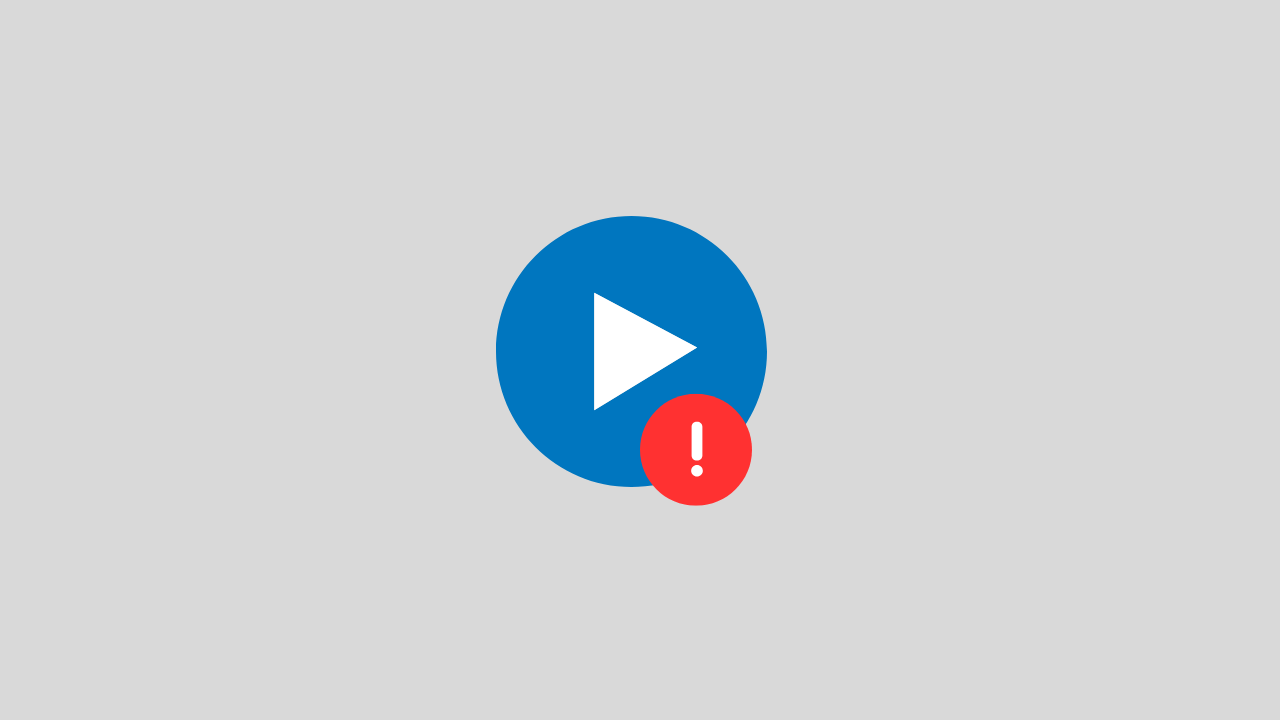
The problem of playback error on Twitter is a video problem on Twitter that cannot be played for several reasons.
There are several reasons for this error to occur, such as:
- Problems with your internet network connectivity
- There is a problem with the Twitter app itself
- Browser bug problem
- and several other causes
In this post, we will provide you with a solution on how to deal with playback errors on Twitter.
1. Clear Your Browser Cache and Cookies
If the playback error on Twitter appears when you open Twitter in the browser.
Try to clear the cache and cookies in your browser. Sometimes system bugs and cookies can also trigger this error.
2. Check Your Internet Connection
When you play Twitter videos in a browser, the network is one of the main requirements that you have to make sure it runs properly.
To overcome this, you can ensure the following things:
- Disable VPN apps
- Change connection from WIFI to Data or vice versa
- Restart your phone
3. Update the Twitter Application
If this error occurs, on your Twitter application, try checking. Is there a new version of Twitter available? if there is immediately do the update.
Because updating can fix errors or bugs that are currently happening in the application.
4. Wait a Few Minutes
If all of the above methods don’t work, then there’s likely a problem with the Twitter account. Such as maintenance problems, server down, and others.
Try a few minutes ahead, because usually errors like this do not last long.
Social Media
How to View, Change and Create Line IDs

One application platform that is quite widely used by smartphone users is the LINE application, this application is available for free on the Google Play Store (Android) and AppStore (iOS). Like other communication applications, you can send many things via LINE such as text messages or messages in the form of photos, audio, video, and files, and even create polls.
There are some questions about this, how to view, change and create line IDs? There are so many functions of this Line ID, in this article, we will tell you about how to Create, Change and View your Line ID.
1. How to Set ID Line
For the first time, you can measure your Line ID in the following way:
- Go to menu Settings > Profile > ID
- Then enter the Line ID you want, and select Check. (if the ID is available you can use the ID otherwise try adding a combination of letters and numbers)
- If you see the message “This ID is available”, tap Save
Notes:
- After you select and save the Line ID, it cannot change and delete the line ID.
2. How to see Line ID
You can check and see the Line ID by:
- Go to the Settings menu > then Edit profile.
- You can see it on the ID LINE . It is your Line ID.
3. How to Change Line ID
This line ID is permanent, and you cannot change it in the future.
The only way to change the line ID is to create a new line account or you can delete the current line ID account and create it again.
Social Media
How to Overcome the TikTok link on WhatsApp can’t be opened

Are you a TikTok user who has experienced problems opening a link, especially on WhatsApp? If it is, this article will show you how to fix this problem.
To start the fix we will take a deeper look at this issue and address it as best we can. Here is the solution:
1. Exit the Tiktok and Whatsapp Applications and Then Login Again
We start with the easiest solution first, namely by exiting the TikTok and WhatsApp applications and then trying opening them again and reopening the TikTok link earlier.
This method is intended to avoid conflicts between systems.
2. Check Your Internet Connection
Sounds trivial, but this is often overlooked. Make sure your internet connection is running well. If possible try using another internet connection. Or if you use a VPN application, try temporarily disabling it.
Because in several VPN applications, it was found that there were problems with several streaming video ports such as TikTok.
3. Enable Open link in the Default browser
There is a high probability that the TikTok link is not opening because the settings are not adjusted properly. For that, you need to set the settings properly. There are options in the settings (such as opening Links in the Default browser). It works to open and run videos and links from other apps in the same browser window. To see if it is configured correctly, you will need to follow these steps:
- Open the Whatsapp application > Try copying the TikTok link
- Then open your browser, and paste then open the TikTok link in the browser
Notes :
If the link usually opens, then there is no problem with the connection. Most likely there is a problem with one of the WhatsApp or TikTok apps. To be sure, I suggest updating the two applications first, be it Tiktok or Whatsapp.
-

 Phones5 years ago
Phones5 years agoApple iPhone 11 (2019) – Release, Info, Leaks, Rumors
-
![Huawei's New Operating System is HarmonyOS [ Officially ],harmony os,huawei new operating system, huawei harmony OS,](https://www.thedigitnews.com/wp-content/uploads/2019/08/Screenshot__2285_-removebg-preview-2-1-400x240.png)
![Huawei's New Operating System is HarmonyOS [ Officially ],harmony os,huawei new operating system, huawei harmony OS,](https://www.thedigitnews.com/wp-content/uploads/2019/08/Screenshot__2285_-removebg-preview-2-1-80x80.png) Phones5 years ago
Phones5 years agoHuawei New Operating System is HarmonyOS [ Officially ]
-

 News5 years ago
News5 years agoBelle Delphine bath water – Instagram Model Sells Used Bathwater For 30$ To Their Loyal Followers
-

 Tech5 years ago
Tech5 years agoLevi’s Bluetooth Jacket Lets You Control Your Smartphone





















