How-To
How to unlock Samsung Galaxy with IMEI code

Sometimes, when we buy a phone with an already active line from a particular operator and at the same time for various reasons, we want to change the supplier. Still, this mobile phone is only configured for this operator, and then we want to change the IMEI without having to root the phone.
There is also a situation with devices and phones purchased in one country for use in another but not configured for that country, and this is where the problems begin. We want to change the initial configuration of the mobile phone.
Samsung Galaxy unlocking is not as complicated as it sounds; the tool we are going to use for this is an app you can download even on the Play Store is called Galaxy S Unlock; apart from this app, you need to be a root user of course, and then in a few With the steps we will discuss below, you will be able to unlock your Samsung Galaxy, Galaxy S or Galaxy SII for example.
Take into account
This kind of process, even rooting your device, is our warranty, and if you still have it, it is wholly cancelled. Aside from Galaxy S Unlock, it modifies all system files to unlock your device.
The point is that there is no way to keep the warranty. On top of that, you’ll need a Wi-Fi connection to complete the process, and even 3G or 4G data connection is the same.
The following terminals are compatible with this unlocking method: Galaxy S, S2, Galaxy R, ACE, Mini and Galaxy Note.
How to see the IMEI of a Samsung Galaxy
Enough talk, and let’s act, we start by rooting the mobile, but if you want to unlock it, we’ll assume you at least already know how to root it, so we’ll go straight to download and install Galaxy S Unlock to accept user permissions when done.
The application backs up the EFS folder. Not sure what it is for? In short, this folder contains essential data of our mobile phone, data that is unique like IMEI. If you want to know how to check your IMEI, as many users wish to change mobile IMEI, you only need to dial * # 06 # from your mobile. That’s why this folder must remain with the backup. Recovering it is a real hassle.
Steps to unlock Samsung Galaxy
The release process is generally 99% safe, but once in a while, some problem can happen, and this EFS folder will be deleted or corrupted. If you have a copy, it can get corrupted or deleted, and it doesn’t matter as you restore a copy, and voila. You have a device like before, starting the process so simple.
Ok, so now we continue, and in the second part, there is a sign with two options. If you have android version 2.2 or higher, you will have to check the second option. If you have lower, you will have to select the first.
Now you will wait as the device will do some processes and even reboot itself. Don’t be afraid as this process may take some time, from one minute to five minutes, so be patient.
After your device is completely reset, you reopen the app, but in this case, you select option number three. There is a sign that says ” unlocked, restart phone ” And now you press OK to restart, and that’s it. Now we finally have a smartphone fully unlocked.
What are we going to do now?
And now, what you need to do is insert the company’s SIM card, which is not the one you had. This way, you can effectively verify that the unlock has been done satisfactorily and voila. That’s all to unlock your Samsung Galaxy from a family of S.
How-To
How to Fix Blurred Images/Photos on Android Phones

Why your photos can be blurry (blurred) There are several factors that cause them, including: When taking photos it is unstable (shaky), the object you are photographing is a moving object, the camera lens is dirty, the camera application is not functioning properly and several other causes.
How to Fix Blurry Pictures Taken from Android Phone:
1. Use an app to fix blurry photos
Most image editing apps include a useful function to sharpen photos, this feature you can use to improve your Android photos.
As for the method, I have discussed it in a previous article here
Or you can also try other apps like VanceAI and Neural. love, Let’s Enhance, and MyEdit
2. Take precautions so that the photos are not blurry
Tips for preventing blurry images on Android phones, there are several things you can try to prevent this, including:
- Clean your phone lens
- Take photos in better lighting conditions
- Delete the Camera application cache, go to the menu: Settings > Storage > Devices > Cached data > Clear cached data > OK.
- As much as possible, avoid excessive zoom functions when taking photos on an Android cellphone camera.
How-To
How to Fix Spotify AI DJ Not Showing

As a music streaming service, Spotify has revolutionized the way we listen to music. One of its most exciting features is the AI DJ, which creates custom playlists based on your music preferences. However, sometimes users encounter an issue where the AI DJ feature is not showing up. In this article, we will go through a step-by-step guide on how to fix this issue.
Step 1: Check for Updates
The first thing you should do is check if your Spotify app is updated. If not, update it to the latest version. This may resolve any glitches or bugs that are causing the AI DJ feature to disappear.
Step 2: Clear Cache
Clearing the cache on your Spotify app may also help resolve this issue. To do this, go to your app settings and select “Storage.” From there, tap on “Clear Cache” and restart your app.
Step 3: Disable Battery Saver
Sometimes, battery saver settings can interfere with the app’s performance. To disable the battery saver, go to your phone’s settings and select “Battery.” From there, disable any battery-saving modes that are enabled.
Step 4: Check the Internet Connection
Make sure that you have a stable internet connection. If your internet connection is slow or unstable, the app may not be able to load the AI DJ feature.
Step 5: Check Country Settings
Spotify’s AI DJ feature is not available in all countries. If you’re using the app in a country where this feature is not available, it may not appear on your app. You can check the list of countries where the AI DJ feature is available on the Spotify website.
Step 6: Check the Subscription
The AI DJ feature is only available to Spotify Premium subscribers. If you’re using the free version of the app, you may not be able to access this feature.
Step 7: Reinstall the App
If none of the above steps work, you can try uninstalling and reinstalling the app. This will reset the app to its default settings, which may resolve any issues that were causing the AI DJ feature to disappear.
Step 8: Restart Your Device
If the issue persists, try restarting your device. This can help fix any software issues that may be causing the problem. Here’s how to do it:
- Press and hold the power button on your device.
- Tap on the “Restart” option when it appears on the screen.
- Wait for your device to restart, and then try opening the Spotify app again.
Step 9: Contact Spotify Support
If the issue persists after trying all the above steps, it’s time to contact Spotify support. You can reach out to them through their website, and they will guide you through resolving the issue.
Conclusion
Spotify’s AI DJ feature is a great way to discover new music based on your preferences. However, it can be frustrating if it’s not showing up on your app. By following the steps outlined above, you should be able to resolve the issue and get back to enjoying your music. Remember to check for updates, clear cache, disable battery saver, check internet connection, country settings, and subscription, and reinstall the app. If all else fails, don’t hesitate to contact Spotify support.
How-To
How to Overcome steam error code e84

The steam error code e84 problem usually occurs when we are about to log into the Steam platform, this error is also accompanied by Something that went wrong while attempting to sign you in.
If you are currently experiencing the same error. So in this article, we are going to provide you with the repair solution with the simplest way to fix it.
1. Delete Temporary Files
Temporary Files on your computer can sometimes make Steam run improperly. One is the steam error code e84, so try deleting temporary files from your computer. To do so, follow these steps:
- Press the Windows key + R then type the command %temp% and press the Enter / OK key
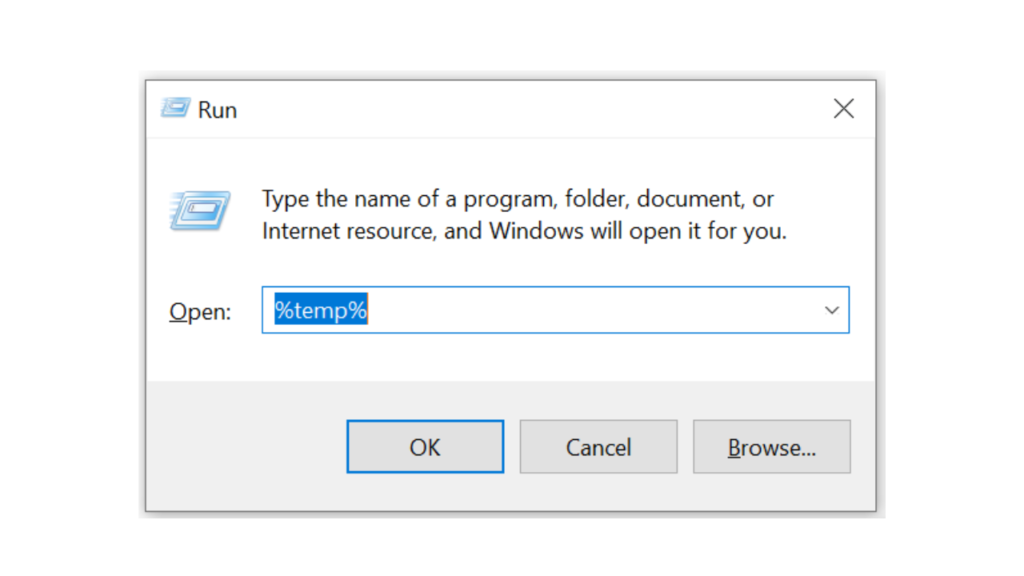
- Then delete all files and folders in the temp folder
- After that, try restarting your computer, and try opening Steam, is the error code E84 still there?
Deleting all of these folders will not cause errors or damage to the computer/programs on your computer, because all the files in this temp folder are temporary files that are no longer needed.
2. Update the Steam Application
Check if there is an update available for the steam application, if there is, please update immediately. And after the update is complete, try opening the Steam application again.
3. Reinstall the Steam App
If the two methods above don’t work, there could be some problematic or damaged Steam system files. The best solution is to reinstall the Steam application.
-

 Phones5 years ago
Phones5 years agoApple iPhone 11 (2019) – Release, Info, Leaks, Rumors
-
![Huawei's New Operating System is HarmonyOS [ Officially ],harmony os,huawei new operating system, huawei harmony OS,](https://www.thedigitnews.com/wp-content/uploads/2019/08/Screenshot__2285_-removebg-preview-2-1-400x240.png)
![Huawei's New Operating System is HarmonyOS [ Officially ],harmony os,huawei new operating system, huawei harmony OS,](https://www.thedigitnews.com/wp-content/uploads/2019/08/Screenshot__2285_-removebg-preview-2-1-80x80.png) Phones5 years ago
Phones5 years agoHuawei New Operating System is HarmonyOS [ Officially ]
-

 News5 years ago
News5 years agoBelle Delphine bath water – Instagram Model Sells Used Bathwater For 30$ To Their Loyal Followers
-

 Tech5 years ago
Tech5 years agoLevi’s Bluetooth Jacket Lets You Control Your Smartphone





















