Social Media
Instagram Marketing Strategy 2023
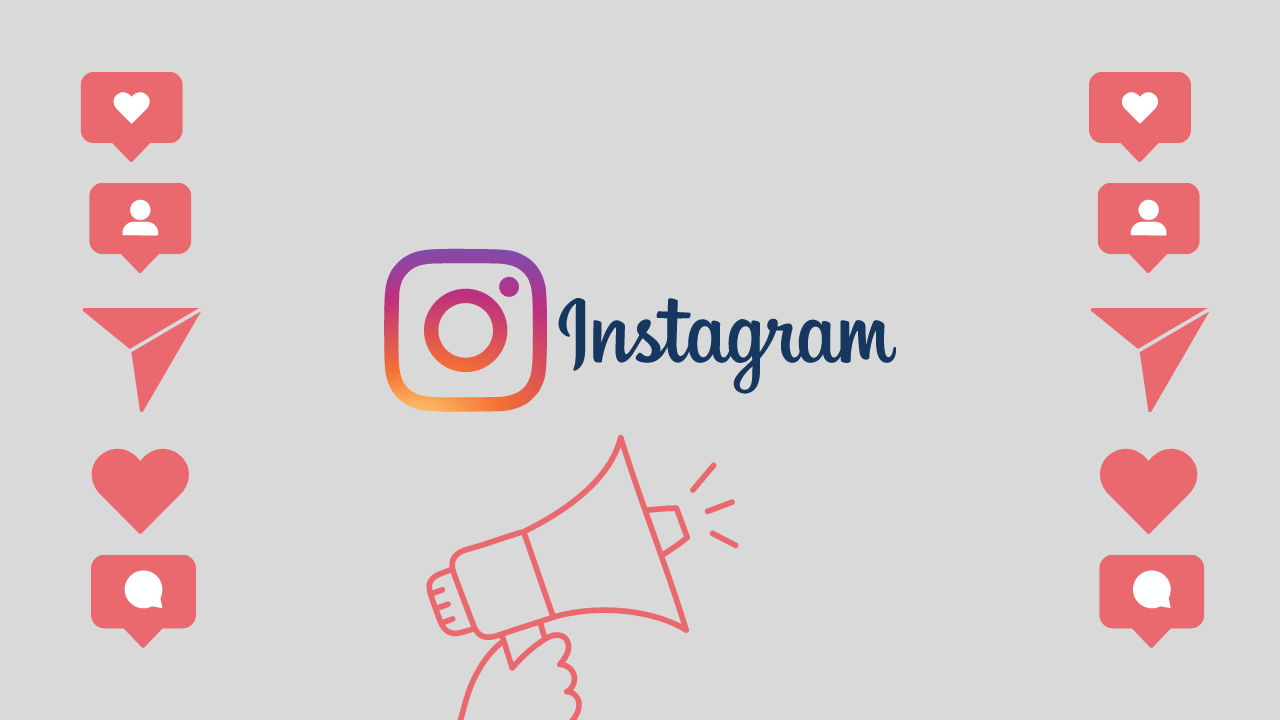
Instagram is one of the most popular social media platforms, with over 1 billion active monthly users. As a result, it provides a huge opportunity for businesses to reach a massive audience and increase sales quickly. However, with so much competition on the platform, it can be challenging to stand out and go viral. In this article, we’ll provide a step-by-step guide to help you increase your reach on Instagram and drive sales quickly.
Step 1: Define Your Target Audience
The first step to going viral on Instagram is to identify your target audience. Who are you trying to reach with your content? What are their interests, hobbies, and pain points? By understanding your target audience, you can create content that resonates with them and helps you to stand out from the competition.
Step 2: Create a Strong Brand Identity
Your brand identity is the foundation of your success on Instagram. Your brand should be visually appealing, consistent, and recognizable. Use the same color scheme, fonts, and imagery in all of your posts to create a strong and recognizable brand identity. Make sure your bio is also up-to-date, professional, and reflective of your brand identity.
Step 3: Post High-Quality, Engaging Content
The content you post on Instagram should be high-quality and engaging. Your posts should grab the attention of your target audience and encourage them to take action, such as commenting, liking, or sharing your content. Use eye-catching graphics, interesting captions, and interactive features, such as polls and quizzes, to keep your audience engaged.
Step 4: Utilize Instagram’s Features
Instagram has a number of features that you can use to increase your reach and engagement. For example, you can use Instagram Stories to share behind-the-scenes content, sneak peeks, and exclusive offers. You can also use Instagram’s IGTV feature to create longer-form videos that showcase your products or services in more detail.
Step 5: Collaborate with Influencers and Other Brands
Collaborating with influencers and other brands can help you reach a wider audience and increase your exposure on Instagram. Reach out to influencers in your niche and offer to collaborate on a post, or host a joint giveaway. You can also collaborate with other brands by sharing each other’s content and promoting each other’s products or services.
Step 6: Use Hashtags
Hashtags are a powerful tool for increasing your reach on Instagram. When you use relevant hashtags in your posts, they help your content to be discovered by users who are interested in the same topics. Make sure to use a mix of popular and niche hashtags to reach a wider audience.
Step 7: Engage with Your Audience
Engaging with your audience is crucial to building a strong and loyal following on Instagram. Respond to comments, answer questions, and engage in conversations with your followers. This will help you to build a relationship with your audience and increase their engagement with your brand.
Step 8: Utilize Instagram Ads
Instagram Ads are a powerful tool for increasing your reach and driving sales. With Instagram Ads, you can target your ads to your ideal audience, and you can use a variety of ad formats, such as carousels, stories, and video ads, to showcase your products or services in the best light.
Step 9: Use Instagram Stories and Reels
Instagram Stories and Reels are two features that allow you to create short-form video content. These features are great for going viral because they allow you to share real-time, behind-the-scenes content with your followers. Consider using Instagram Stories and Reels to showcase your products and services, as well as to share sneak peeks of upcoming releases or events.
Step 10: Use eye-catching visuals
Instagram is all about visual content. If you want to go viral, it’s important to use eye-catching visuals that grab the attention of users. High-quality photos and videos are great, but you can also use graphics and illustrations to make your content stand out.
Step 11: Offer promotions and discounts
Offering promotions and discounts is another great way to go viral on Instagram and increase sales quickly. You can use Instagram to run a contest, offer exclusive deals, or give away free products. This will help you reach a wider audience and drive more sales.
Step 12: Measure and Optimize Your Results
Finally, it’s important to measure and optimize your results on Instagram. Use Instagram’s analytics tools to track your reach, engagement, and conversions, and use this data to make informed decisions about your strategy.
Step 13: Post consistently
Consistency is key to success on Instagram. Make sure to post regularly and at the right times to reach your audience when they are most active. This will help you to build a strong following and increase your chances of going viral.
In conclusion
Going viral on Instagram and increasing sales quickly is possible with the right strategy. By following these steps, you’ll be able to create high-quality content, engage with your followers, collaborate with other influencers, and utilize Instagram’s features to reach a wider audience. Remember to be patient and consistent in your efforts, and you’ll see results over time.
Social Media
How to Overcome playback errors on Twitter
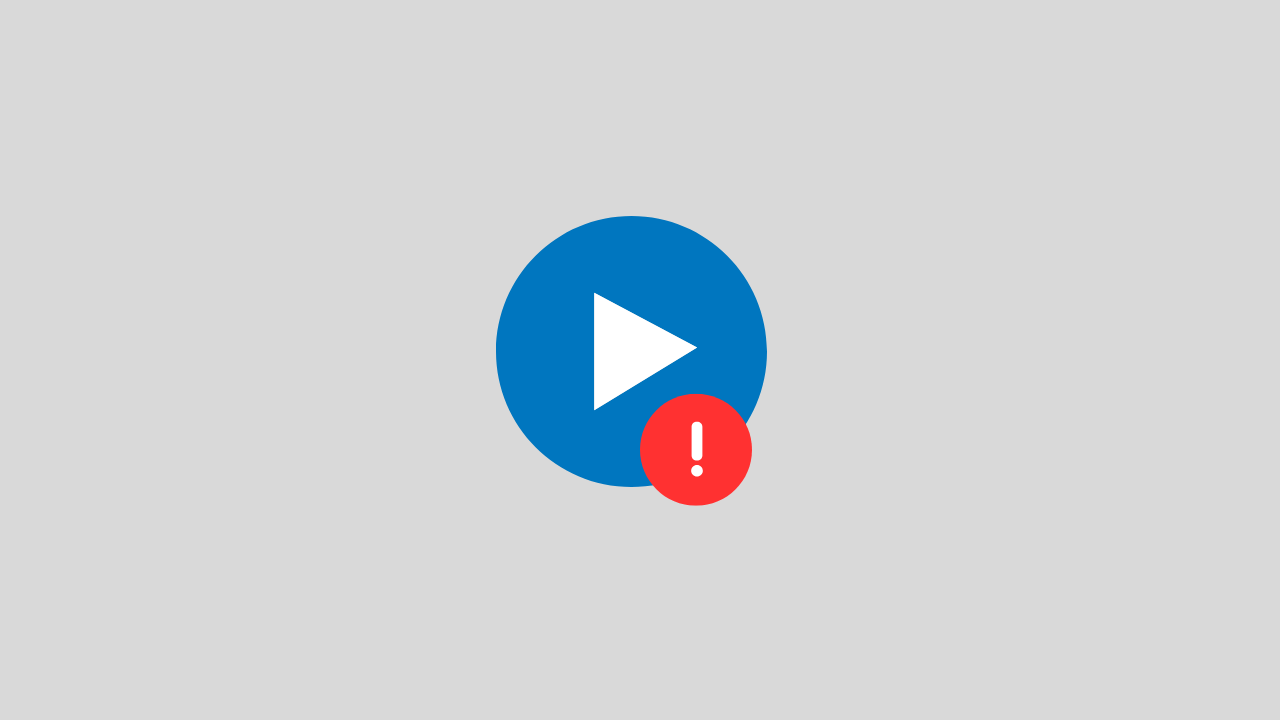
The problem of playback error on Twitter is a video problem on Twitter that cannot be played for several reasons.
There are several reasons for this error to occur, such as:
- Problems with your internet network connectivity
- There is a problem with the Twitter app itself
- Browser bug problem
- and several other causes
In this post, we will provide you with a solution on how to deal with playback errors on Twitter.
1. Clear Your Browser Cache and Cookies
If the playback error on Twitter appears when you open Twitter in the browser.
Try to clear the cache and cookies in your browser. Sometimes system bugs and cookies can also trigger this error.
2. Check Your Internet Connection
When you play Twitter videos in a browser, the network is one of the main requirements that you have to make sure it runs properly.
To overcome this, you can ensure the following things:
- Disable VPN apps
- Change connection from WIFI to Data or vice versa
- Restart your phone
3. Update the Twitter Application
If this error occurs, on your Twitter application, try checking. Is there a new version of Twitter available? if there is immediately do the update.
Because updating can fix errors or bugs that are currently happening in the application.
4. Wait a Few Minutes
If all of the above methods don’t work, then there’s likely a problem with the Twitter account. Such as maintenance problems, server down, and others.
Try a few minutes ahead, because usually errors like this do not last long.
Social Media
How to View, Change and Create Line IDs

One application platform that is quite widely used by smartphone users is the LINE application, this application is available for free on the Google Play Store (Android) and AppStore (iOS). Like other communication applications, you can send many things via LINE such as text messages or messages in the form of photos, audio, video, and files, and even create polls.
There are some questions about this, how to view, change and create line IDs? There are so many functions of this Line ID, in this article, we will tell you about how to Create, Change and View your Line ID.
1. How to Set ID Line
For the first time, you can measure your Line ID in the following way:
- Go to menu Settings > Profile > ID
- Then enter the Line ID you want, and select Check. (if the ID is available you can use the ID otherwise try adding a combination of letters and numbers)
- If you see the message “This ID is available”, tap Save
Notes:
- After you select and save the Line ID, it cannot change and delete the line ID.
2. How to see Line ID
You can check and see the Line ID by:
- Go to the Settings menu > then Edit profile.
- You can see it on the ID LINE . It is your Line ID.
3. How to Change Line ID
This line ID is permanent, and you cannot change it in the future.
The only way to change the line ID is to create a new line account or you can delete the current line ID account and create it again.
Social Media
How to Overcome the TikTok link on WhatsApp can’t be opened

Are you a TikTok user who has experienced problems opening a link, especially on WhatsApp? If it is, this article will show you how to fix this problem.
To start the fix we will take a deeper look at this issue and address it as best we can. Here is the solution:
1. Exit the Tiktok and Whatsapp Applications and Then Login Again
We start with the easiest solution first, namely by exiting the TikTok and WhatsApp applications and then trying opening them again and reopening the TikTok link earlier.
This method is intended to avoid conflicts between systems.
2. Check Your Internet Connection
Sounds trivial, but this is often overlooked. Make sure your internet connection is running well. If possible try using another internet connection. Or if you use a VPN application, try temporarily disabling it.
Because in several VPN applications, it was found that there were problems with several streaming video ports such as TikTok.
3. Enable Open link in the Default browser
There is a high probability that the TikTok link is not opening because the settings are not adjusted properly. For that, you need to set the settings properly. There are options in the settings (such as opening Links in the Default browser). It works to open and run videos and links from other apps in the same browser window. To see if it is configured correctly, you will need to follow these steps:
- Open the Whatsapp application > Try copying the TikTok link
- Then open your browser, and paste then open the TikTok link in the browser
Notes :
If the link usually opens, then there is no problem with the connection. Most likely there is a problem with one of the WhatsApp or TikTok apps. To be sure, I suggest updating the two applications first, be it Tiktok or Whatsapp.
-

 Phones5 years ago
Phones5 years agoApple iPhone 11 (2019) – Release, Info, Leaks, Rumors
-
![Huawei's New Operating System is HarmonyOS [ Officially ],harmony os,huawei new operating system, huawei harmony OS,](https://www.thedigitnews.com/wp-content/uploads/2019/08/Screenshot__2285_-removebg-preview-2-1-400x240.png)
![Huawei's New Operating System is HarmonyOS [ Officially ],harmony os,huawei new operating system, huawei harmony OS,](https://www.thedigitnews.com/wp-content/uploads/2019/08/Screenshot__2285_-removebg-preview-2-1-80x80.png) Phones5 years ago
Phones5 years agoHuawei New Operating System is HarmonyOS [ Officially ]
-

 News5 years ago
News5 years agoBelle Delphine bath water – Instagram Model Sells Used Bathwater For 30$ To Their Loyal Followers
-

 Tech5 years ago
Tech5 years agoLevi’s Bluetooth Jacket Lets You Control Your Smartphone





















