Microsoft
Microsoft Releases Update KB5011543 For Windows 10 Users
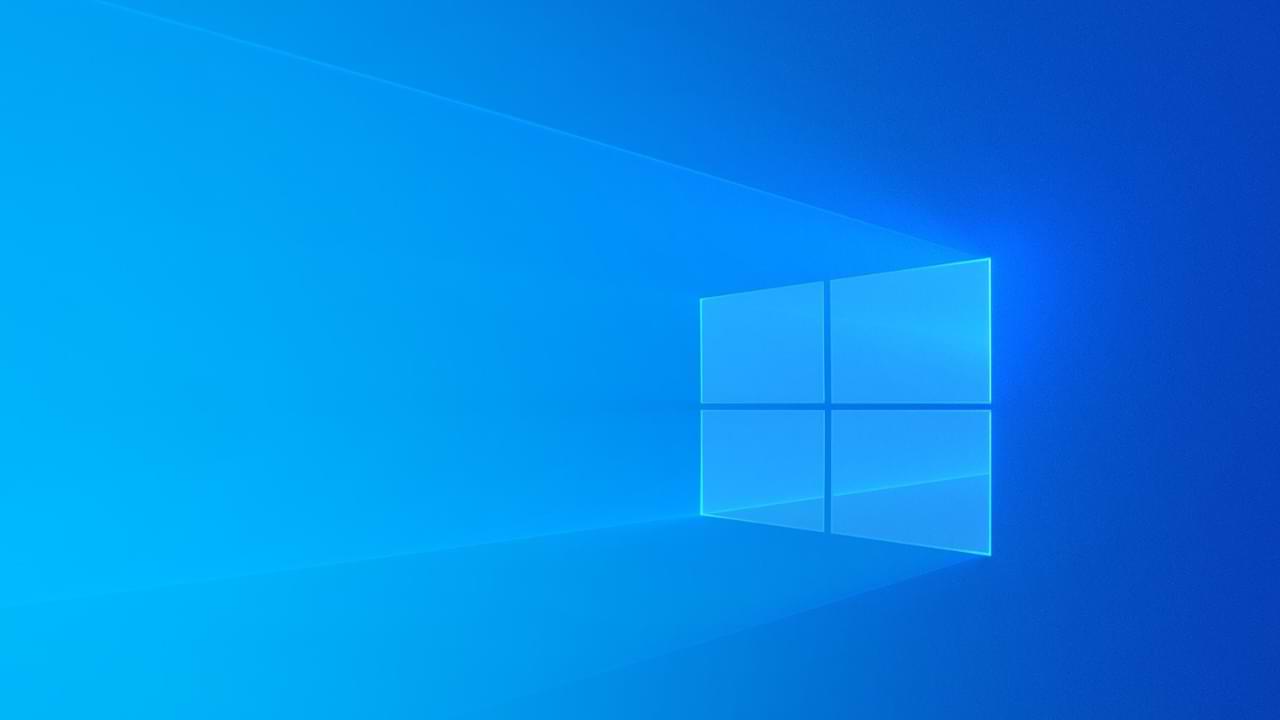
Last week, Microsoft also released update KB5011543 for Windows 10 Insider Release Preview Channel users, where this update, in addition to bringing improvements, there is one new feature presented.
Now the new feature that is presented, namely the addition of search highlights to Windows 10, now this feature is more or less similar to the feature that was recently introduced in Windows 11, which in brief, this feature will give you a highlight in Windows Search and will display information about what you might want to see, such as information that is relevant and following what you like based on Microsoft’s AI technology related to privacy settings that you can pre-set.
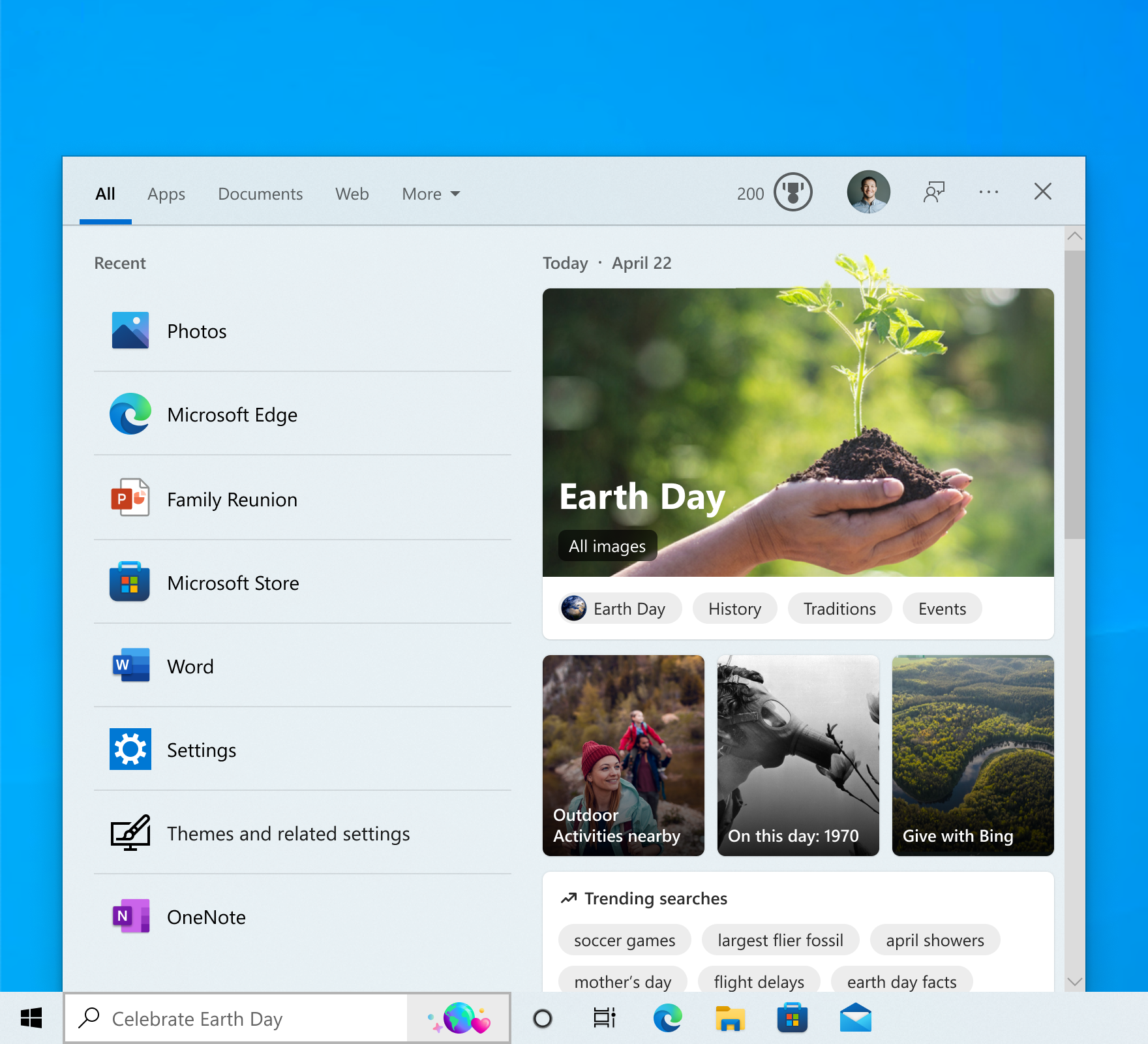
Apart from Insider users, all Windows 10 users who update manually via the Settings > Update & Security > Windows Update page will now get the KB5011543 update and the previously mentioned new features.
Apart from that, some improvements are highlighted by Microsoft on its official page, which include:
- Updates an issue that prevents Android device users from signing in to some Microsoft applications, such as Microsoft Outlook or Microsoft Teams.
- Updates an issue that causes the Back button of the credentials window, where you sign in, to become invisible in high contrast black mode.
- New! Provides the ability to change the color of toast buttons to identify success and critical scenarios more easily for apps that send notifications using Windows notifications in the OS. This feature also makes notifications more visually compact.
- New! Adds a new policy that expands an app’s top three notifications by default in the Action Center for apps that send notifications using Windows notifications in the OS. This feature displays multiple notifications that you can interact with simultaneously.
- Addresses an issue that causes searchindexer.exe to stop responding during a dismount operation in the Remote Desktop setup environment.
- Addresses an issue that affects searchindexer.exe and prevents Microsoft Outlook’s offline search from returning recent emails.
- Addresses an issue that might deactivate Windows when you change the National Language Support (NLS) version from 6.3 to 6.2.
- Addresses an issue in which modern browsers fail to render HTML generated by gpresult/h correctly.
- Addresses an issue that causes an “Access denied” exception for a file during a PowerShell test for AppLocker.
- Addresses an issue that might cause the Group Policy Service to stop processing telemetry information for Group Policy Registry Preferences.
- Addresses an issue that might prevent a DNS Server query resolution policy from working as expected when you specify a fully qualified domain name (FQDN) and subnet conditions.
- Addresses a heap leak in PacRequestorEnforcement that degrades the performance of a domain controller.
- Addresses an issue that affects the Key Distribution Center (KDC) Proxy. The KDC Proxy cannot properly obtain Kerberos tickets for signing in to Key Trust Windows Hello for Business.
- Added support for Microsoft Account (MSA) Pass-through scenarios in Azure Active Directory (AAD) Web Account Manager (WAM).
- Addresses an issue that logs Event ID 37 during certain password change scenarios, including failover cluster name object (CNO) or virtual computer object (VCO) password changes.
- Addresses an issue that might unintentionally add a Trusted Platform Module (TPM) protector when using the Silent BitLocker enablement policy.
- Addresses an issue that prevents the User Account Control (UAC) dialogue from correctly showing the application requesting elevated privileges.
- Addresses an issue that causes the Move-ADObject command to fail when you move computer accounts across domains. The error message is, “Multiple values were specified for an attribute that can have only one value”.
- Addresses an issue that prevents Event 4739 from displaying the new values of certain attributes after a policy change.
- Addresses an issue that prevents Android device users from signing in to some Microsoft applications, such as Microsoft Outlook or Microsoft Teams. This issue occurs after rolling over the token signing and decrypting certificates, resetting a user’s password, or when an administrator has revoked refresh tokens.
- Addresses an issue that might cause domain joining in failing in environments that use disjoint DNS hostnames.
- Addresses an issue that prevents the Back button of the credentials window, where you sign in, from being visible in high contrast black mode.
- Addresses an issue that prevents you from accessing Server Message Block (SMB) shares using an IP Address when SMB hardening is enabled.
- Addresses an issue when the Best Practices Analyzer (BPA) values for SMB have not been updated for more recent platforms.
- Addresses an issue that causes stop error 0x1E in the SMB Server (srv2.sys).
- Addresses an issue that causes a mismatch between NetBIOS and DNS Active Directory domain names when creating a cluster.
- Addresses an issue that causes the Network File System (NFS) redirector to stop working (error 0x50) when converting a text file to a PDF.
- Addresses a known issue that might cause some devices to receive error messages on a blue screen when paired to Bluetooth devices. This issue occurs when certain configuration service provider (CSP) policies are in place that affects the Bluetooth A2dp profile.
In addition, after you download this update, the Windows 10 OS Build that you are using will be updated to 19042.1620, 19043.1620, and 19044.1620 according to the version of Windows 10 you are using.
Because there are many improvements, it’s a good idea to update your Windows 10 with this update, guys.
Via: Microsoft
Microsoft
How to Find Official Windows Drivers for Any Device
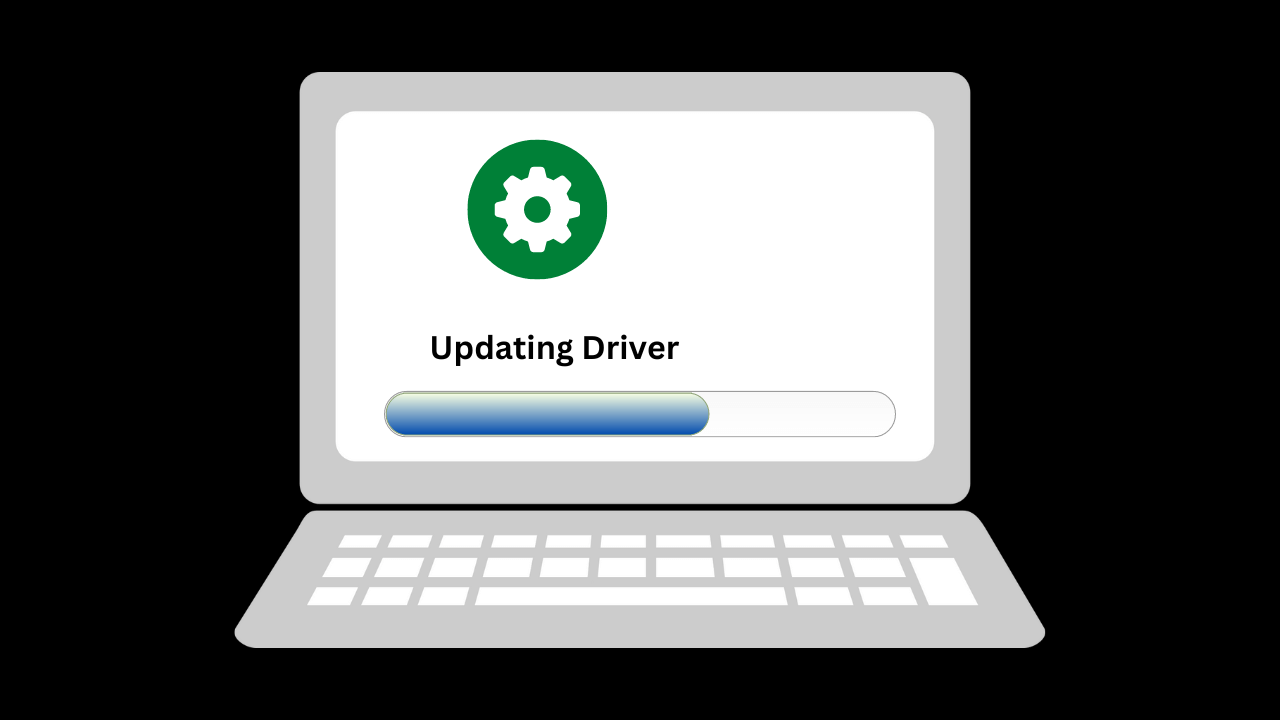
Finding the official drivers for your Windows device is important to ensure that the device functions properly and efficiently. This can be especially important if you are experiencing issues with your device or are trying to install new hardware. Here are the steps to find official Windows drivers for any device.
Step 1: Identify Your Device’s Make and Model
The first step in finding the correct driver for your Windows device is to determine the make and model of the device. This information can usually be found on the device itself or by using the Device Manager in Windows. To access the Device Manager, right-click on the Start button and select “Device Manager”. In the Device Manager, you will see a list of devices connected to your computer. Find the device for which you need to find drivers, and right-click on it to select “Properties”. In the properties window, you will see the device’s name and manufacturer information.
Step 2: Visit the Manufacturer’s Website
Once you have the make and model of your device, visit the manufacturer’s website. Look for a “Support” or “Downloads” section on the website and enter the make and model information to find the drivers for your device. Some manufacturers also provide a search bar on their website where you can enter your device’s information and find the correct drivers.
Step 3: Download the Drivers
Once you have located the correct drivers for your device, download them to your computer. It’s important to download the drivers from the official manufacturer’s website, as downloading drivers from third-party websites can often lead to malware or other security issues. Make sure to save the driver files in a safe place on your computer where you can easily find them later.
Step 4: Install the Drivers
After you have downloaded the drivers, it’s time to install them. To install the drivers, simply double-click on the driver file and follow the on-screen instructions. In most cases, the drivers will install automatically. However, in some cases, you may be prompted to manually install the drivers by pointing Windows to the location of the driver files. If this is the case, follow the instructions provided to install the drivers.
In conclusion
Finding the official drivers for your Windows device is important to ensure that the device functions properly and efficiently. By following the steps outlined above, you can easily find and install the correct drivers for any Windows device. Regularly checking for driver updates and using Windows Update will also help keep your device running smoothly.
Microsoft
How To Restore Permanently lost Files in Windows
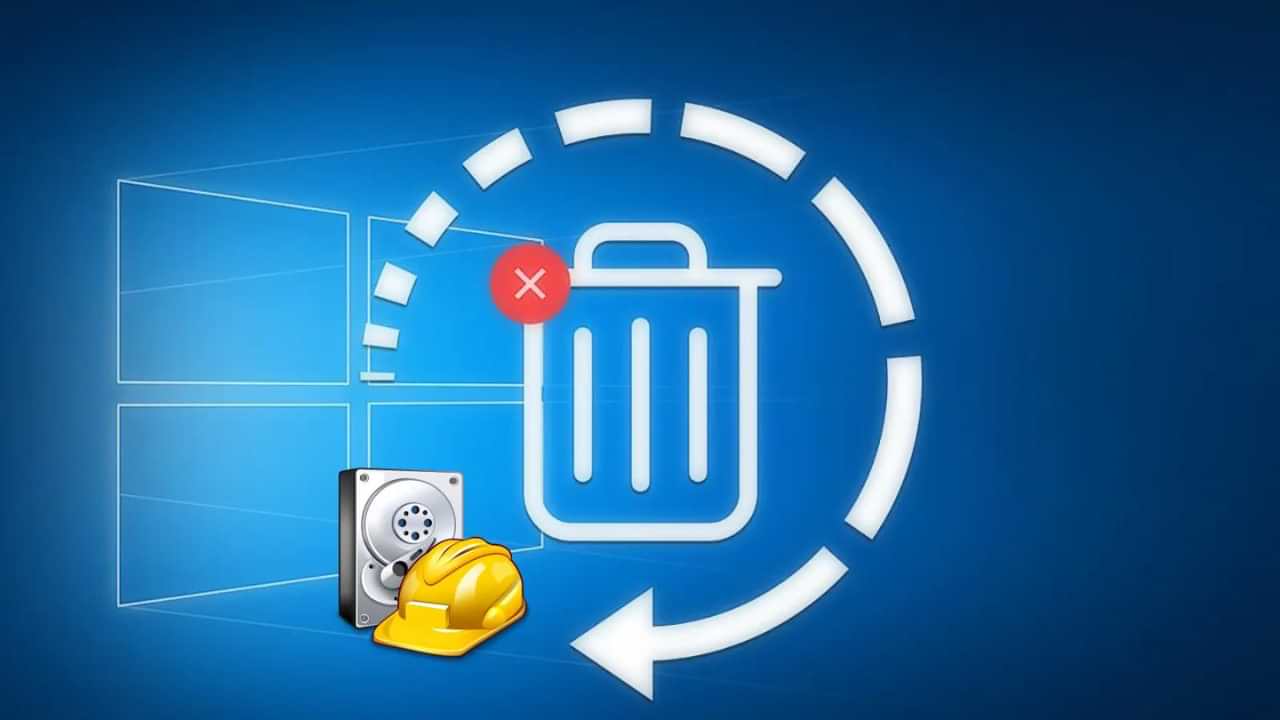
There are a few methods you can try to restore permanently lost files in Windows:
Check the Recycle Bin: If you have accidentally deleted the file, it may still be in the Recycle Bin. You can check the Recycle Bin by opening it from the desktop or by right-clicking on the Recycle Bin icon and selecting “Open.” If the file is in the Recycle Bin, you can restore it by right-clicking on it and selecting “Restore.”
Use file recovery software: There are several file recovery software programs available that can help you recover permanently deleted files. These programs scan your hard drive and try to locate deleted files that can still be recovered. Some popular file recovery software programs include Recuva, EaseUS Data Recovery Wizard, and Stellar Data Recovery.
Check for a previous version of the file: If you have enabled the File History feature in Windows, you may be able to restore a previous version of the file. To do this, right-click on the file and select “Restore previous versions.” This will open the Previous Versions window, which will show you a list of available previous versions of the file. You can then select the version you want to restore and click “Restore.”
Use a data recovery service: If you are unable to recover the lost file using the methods above, you may need to use a professional data recovery service. These services can often recover files that have been permanently deleted or lost due to hardware failure or other issues.
It’s important to note that the success of these methods will depend on various factors, such as the type of file, the method used to delete it, and the length of time that has passed since the file was deleted. Some methods may not work if the file has been overwritten or if the hard drive has been damaged.
Microsoft
Microsoft Releases Update KB5021855 For Windows 11 Insider Dev Channel, Pipeline Testing Only
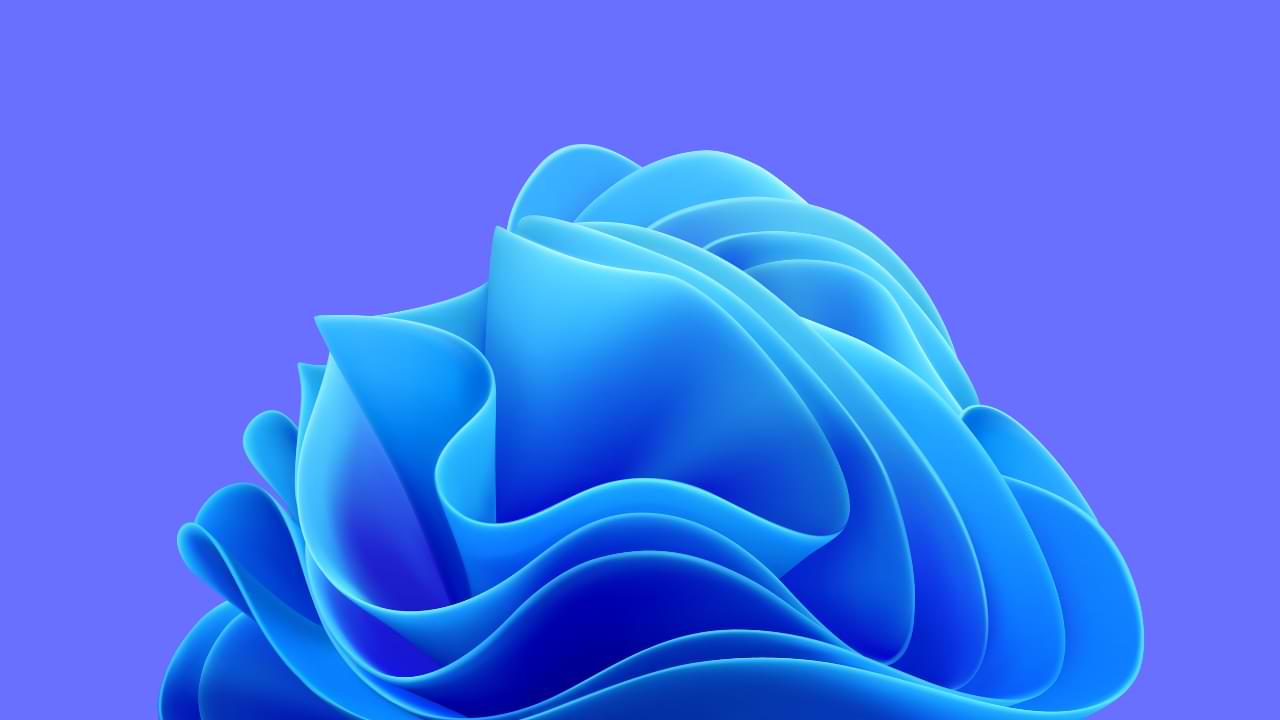
In short, some time ago, Microsoft released a new update for Windows 11 Insider Dev Channel users, where this update is update KB5021855, where with this update, the OS build will change to 25252.1010, and as we already know, if it has the end. 1000 or 1010, it is certain that this update is just a pipeline test.
Now while Windows 11 Insider Dev Build 25252 brings a number of changes including the New Taskbar Search and the VPN Indicator on the Network Icon on the Windows 11 Taskbar, in the update released this time nothing is presented, because again, this is just a pipeline test and is intended to test the quality of Windows Update releases to users only.
So with that said, users are free to install or not at all.
Via: Microsoft
-

 Phones5 years ago
Phones5 years agoApple iPhone 11 (2019) – Release, Info, Leaks, Rumors
-
![Huawei's New Operating System is HarmonyOS [ Officially ],harmony os,huawei new operating system, huawei harmony OS,](https://www.thedigitnews.com/wp-content/uploads/2019/08/Screenshot__2285_-removebg-preview-2-1-400x240.png)
![Huawei's New Operating System is HarmonyOS [ Officially ],harmony os,huawei new operating system, huawei harmony OS,](https://www.thedigitnews.com/wp-content/uploads/2019/08/Screenshot__2285_-removebg-preview-2-1-80x80.png) Phones5 years ago
Phones5 years agoHuawei New Operating System is HarmonyOS [ Officially ]
-

 News5 years ago
News5 years agoBelle Delphine bath water – Instagram Model Sells Used Bathwater For 30$ To Their Loyal Followers
-

 Tech5 years ago
Tech5 years agoLevi’s Bluetooth Jacket Lets You Control Your Smartphone





















